Unit Controller PC Software
Unit Controller PC Software allows users to connect their laptop or computer to Lennox unit controller-equipped RTUs for parameter editing, testing, and diagnosis.
Unit Controller Board Firmware
Updating to the newest firmware provides the newest functionalities and software fixes.
Open-Source Software (OSS)
Lennox® CORE Unit Controller
Version 09.00.0251+

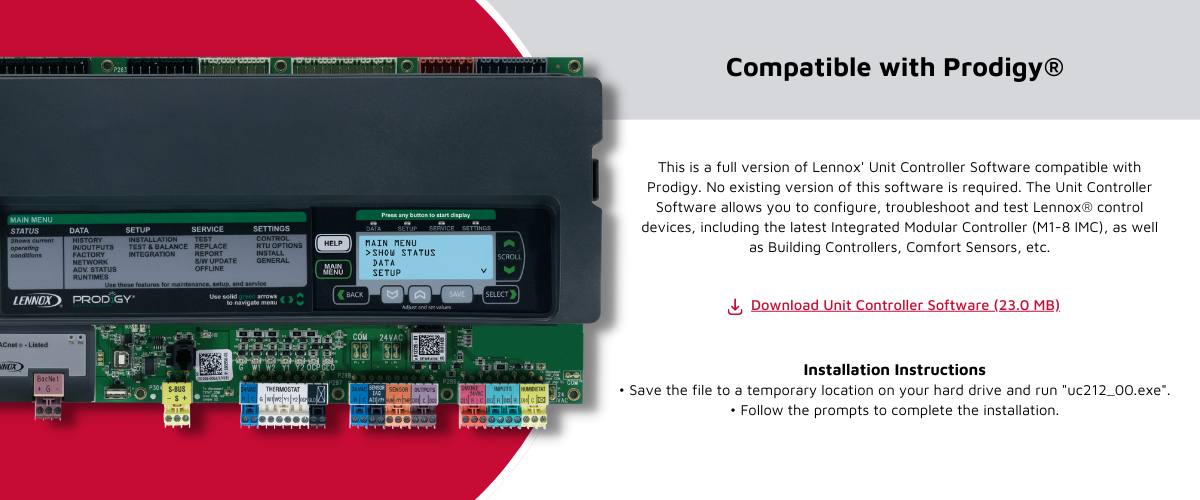
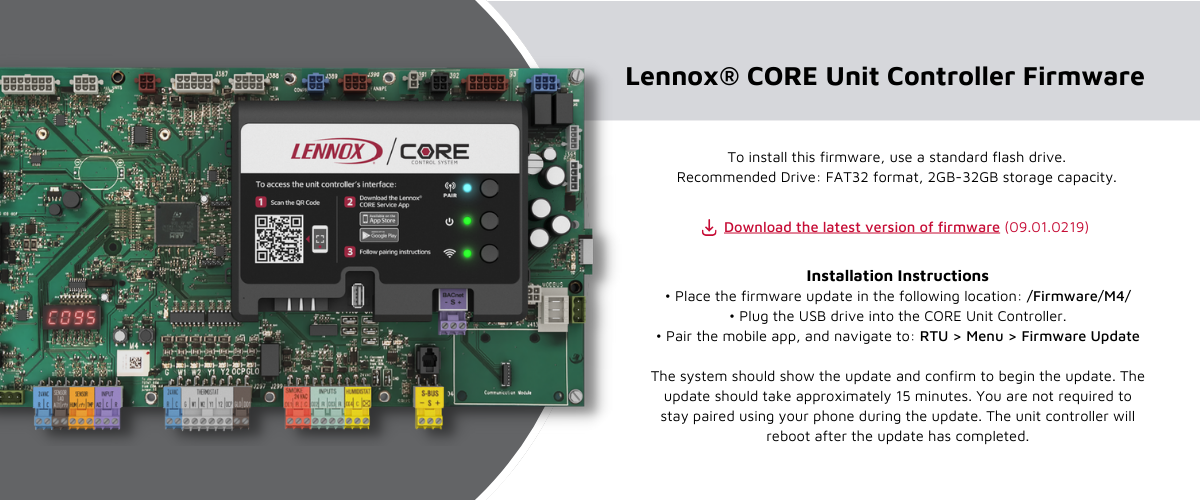
.png)